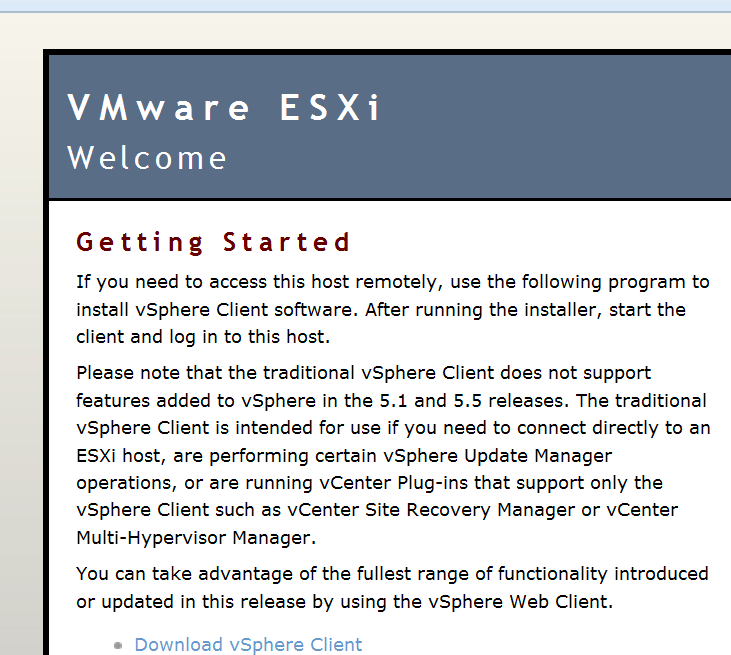The first one is this
bugzilla. Basically, the audio/video tests sometimes time out in Mozilla's build/test environment, and we are trying to track down which tests are sensitive. We run a lot of tests in Amazon's S3 cloud, and disk and network access are not predictable in that environment.
My boss and I have submitted a few patches to unparallelize some of the tests to see if it helps. Latest patch is run by our environment
in tbpl, here. I need to run quite a few more tests and analyze them today. One thing I had to learn was Mercurial queues; using this is the best way to work with patches with Firefox and Bugzilla. More info
here and
here. You have to be really careful with them, as it is easy to blow away work. Still, it's a really nice system for managing patches. In git, you would do the same with local branches, but it's not quite as easy.
The second is a test time out running mochitest on a subdirectory on a Mac OS X VM. Mochitest is the oldest Firefox test suite. More info on it can be found
here. I chose to run it from a build tree, so I had to go build Firefox on Mac. Info on that
here. I then ran the following:
./mach mochitest-plain content/media/test
And then watched the magic! Note that this is the same test suite as we are watching with the first problem I am working on. Sometimes, I get a test failure on my VM that nobody else seems to be running into, so I am working on trying to get enough data to file a bug. A coworker directed me to try out setting MINIDUMP_STACKWALK before running the test. Once I dug enough for somebody to tell me that this tools was part of a another mercurial repo (http://hg.mozilla.org/build/tools), I tried it. No dice. Need to submit that bug report today.
And last, I am having trouble getting steeplechase to run in my Jenkins lab. The latest:
cmd: ['/tmp/tests/steeplechase/app/firefox', '-no-remote', '-profile', '/tmp/tests/steeplechase/profile', 'http://172.16.141.51:55293/index.html']
Traceback (most recent call last):
File "/home/mozilla/jenkins/workspace/linux64-linux64/steeplechase/steeplechase/runsteeplechase.py", line 311, in
sys.exit(0 if main(sys.argv[1:]) else 1)
File "/home/mozilla/jenkins/workspace/linux64-linux64/steeplechase/steeplechase/runsteeplechase.py", line 301, in main
html_pass_count, html_fail_count = test.run()
File "/home/mozilla/jenkins/workspace/linux64-linux64/steeplechase/steeplechase/runsteeplechase.py", line 187, in run
passes, failures = result
TypeError: 'NoneType' object is not iterable
Exception in thread Client 1:
Traceback (most recent call last):
File "/usr/lib/python2.7/threading.py", line 810, in __bootstrap_inner
self.run()
File "/home/mozilla/jenkins/workspace/linux64-linux64/steeplechase/steeplechase/runsteeplechase.py", line 100, in run
output = dm.shellCheckOutput(cmd, env=env)
File "/usr/local/lib/python2.7/dist-packages/mozdevice-0.37-py2.7.egg/mozdevice/devicemanager.py", line 395, in shellCheckOutput
raise DMError("Non-zero return code for command: %s (output: '%s', retval: '%s')" % (cmd, output, retval))
DMError: Non-zero return code for command: ['/tmp/tests/steeplechase/app/firefox', '-no-remote', '-profile', '/tmp/tests/steeplechase/profile', 'http://172.16.141.51:55293/index.html'] (output: 'r', retval: '256')
Exception in thread Client 2:
Traceback (most recent call last):
File "/usr/lib/python2.7/threading.py", line 810, in __bootstrap_inner
self.run()
File "/home/mozilla/jenkins/workspace/linux64-linux64/steeplechase/steeplechase/runsteeplechase.py", line 100, in run
output = dm.shellCheckOutput(cmd, env=env)
File "/usr/local/lib/python2.7/dist-packages/mozdevice-0.37-py2.7.egg/mozdevice/devicemanager.py", line 395, in shellCheckOutput
raise DMError("Non-zero return code for command: %s (output: '%s', retval: '%s')" % (cmd, output, retval))
DMError: Non-zero return code for command: ['/tmp/tests/steeplechase/app/firefox', '-no-remote', '-profile', '/tmp/tests/steeplechase/profile', 'http://172.16.141.51:55293/index.html'] (output: 'r', retval: '256')
Need to see what that is about...